Motion Correction¶
The Nortek Vector ADV can be purchased with an Inertial Motion Unit (IMU) that measures the ADV motion. These measurements can be used to remove motion from ADV velocity measurements when the ADV is mounted on a moving platform (e.g. a mooring). This approach has been found to be effective for removing high-frequency motion from ADV measurements, but cannot remove low-frequency (\(\lesssim\) 0.03Hz) motion because of bias-drift inherent in IMU accelerometer sensors that contaminates motion estimates at those frequencies.
This documentation is designed to document the methods for performing motion correction of ADV-IMU measurements. The accuracy and applicability of these measurements is beyond the scope of this documentation (journal articles are forthcoming).
Nortek’s Signature ADP’s are now also available with an IMU, but DOLfYN does not yet support motion correction of ADP data. I hope to remedy this soon.
Pre-Deployment Requirements¶
In order to perform motion correction the ADV-IMU must be assembled and configured correctly:
The ADV head must be rigidly connected to the ADV pressure case.
The ADV software must be configured properly. In the ‘Deployment Planning’ frame of the Vector Nortek Software, be sure that:
The IMU sensor is enabled (checkbox) and set to record ‘dAng dVel Orient’.
The ‘Coordinate system’ must be set to ‘XYZ’.
It is recommended to set the ADV velocity range to ± 4 m/s, or larger.
For cable-head ADVs be sure to record the position and orientation of the ADV head relative to the ADV pressure case ‘inst’ coordinate system (Figure 1). This information is specified in terms of the following variables:
- inst2head_rotmat
The rotation matrix (a 3-by-3 array) that rotates vectors in the ‘inst’ coordinate system, to the ADV ‘head’ coordinate system. For fixed-head ADVs this is the identify matrix, but for cable-head ADVs it is an arbitrary unimodular (determinant of 1) matrix. This property must be in the
dat.propsin order to do motion correction.- inst2head_vec
The 3-element vector that specifies the position of the ADV head in the inst coordinate system (Figure 1). This property must be in
dat.propsin order to do motion correction.
These variables are set in either the userdata.json file (prior to calling
dolfyn.read), or by setting them explicitly after the data file has been read:dat.set_inst2head_rotmat(<3x3 rotation matrix>) dat.props['inst2head_vec'] = [3-element vector]
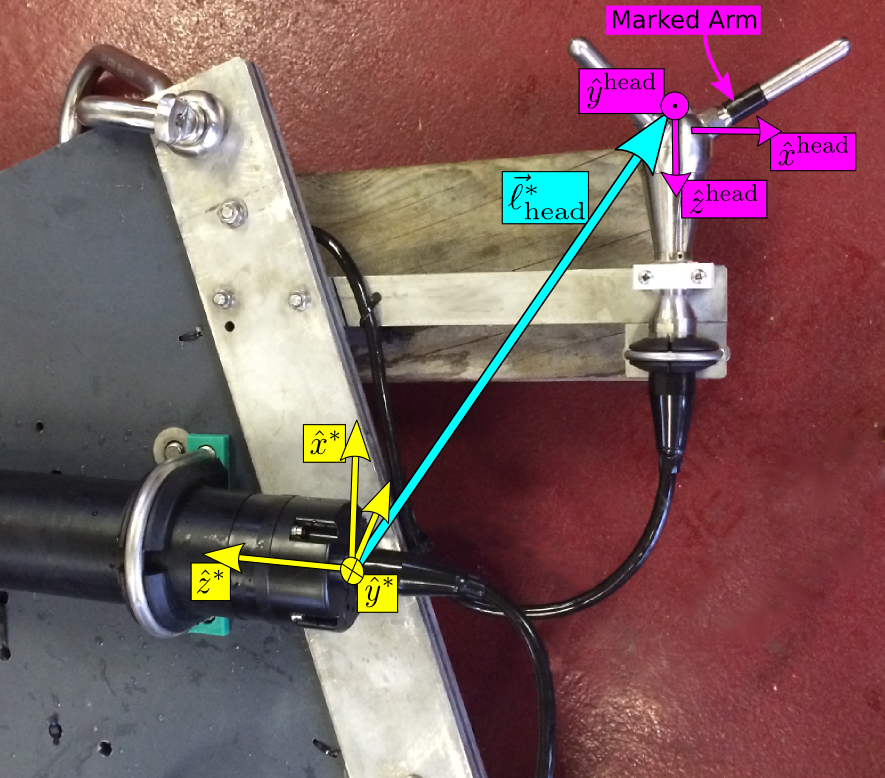
Figure 1) The ADV ‘inst’ (magenta) and head (yellow) coordinate
systems. The \(\hat{x}^\mathrm{head}\) -direction is known by
the black-band around the transducer arm, and the
\(\hat{x}^*\) -direction is marked by a notch on the end-cap
(indiscernible in the image). The cyan arrow indicates the
inst2head_vec vector \(\vec{\ell}_{head}^*\) . The perspective
slightly distorts the fact that \(\hat{x}^\mathrm{head}
\parallel - \hat{z}^*\) , \(\hat{y}^\mathrm{head} \parallel
-\hat{y}^*\) , and \(\hat{z}^\mathrm{head} \parallel
-\hat{x}^*\) .¶
Data processing¶
After making ADV-IMU measurements, the DOLfYN package can perform
motion correction processing steps on the ADV data. Assuming you have
created a vector_data_imu01.userdata.json file (to go with your
vector_data_imu01.vec data file) and it contains entries for
inst2head_rotmat and inst2head_vec attributes to it, motion
correction is fairly simple, you can either:
Utilize the DOLfYN api perform motion-correction processing explicitly in Python:
from dolfyn.adv import api as adv
Load your data file, for example:
dat = adv.read_nortek('vector_data_imu01.vec')
Then perform motion correction:
adv.motion.correct_motion(dat, accel_filtfreq=0.1) # specify the filter frequency in Hz.
For users who want to perform motion correction with minimal Python scripting, the motcorrect_vectory.py script can be used. So long as DOLfYN has been installed properly, you can use this script from the command line in a directory which contains your data files:
$ python motcorrect_vector.py vector_data_imu01.vec
By default this will write a Matlab file containing your motion-corrected ADV data in ENU coordinates. Note that for fixed-stem ADVs (no cable-head), the standard values for
inst2head_rotmatandinst2head_veccan be specified by using the--fixed-headcommand-line parameter:$ python motcorrect_vector.py --fixed-head vector_data_imu01.vec
Otherwise, these parameters should be specified in the
.userdata.jsonfile, as described above.The motcorrect_vector.py script also allows the user to specify the
accel_filtfrequsing the-fflag. Therefore, to use a filter frequency of 0.1Hz (as opposed to the default 0.033Hz), you could do:$ python motcorrect_vector.py -f 0.1 vector_data_imu01.vec
It is also possible to do motion correction of multiple data files at once, for example:
$ python motcorrect_vector.py vector_data_imu01.vec vector_data_imu02.vec
In all of these cases the script will perform motion correction on the specified file and save the data in ENU coordinates, in Matlab format. Happy motion-correcting!
After following one of these paths, your data will be motion corrected and it’s .u,
.v and .w attributes are in an East, North and Up (ENU)
coordinate system, respectively. In fact, all vector quantities
in dat are now in this ENU coordinate system. See the
documentation of the correct_motion()
function for more information.
A key input parameter of motion-correction is the high-pass filter frequency that removes low-frequency bias drift from the IMU accelerometer signal (the default value is 0.033Hz, 30second period). By default, DOLfYN uses a value of 0.03 Hz. For more details on choosing the appropriate value for a particular application, please see [Kilcher_etal_2016].
- Kilcher_etal_2016
Kilcher, L.; Thomson, J.; Talbert, J.; DeKlerk, A.; 2016, “Measuring Turbulence from Moored Acoustic Doppler Velocimeters” National Renewable Energy Lab, Report Number 62979.